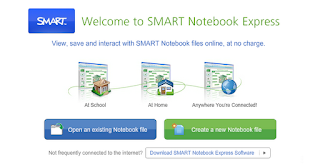|
| This now hangs in my classroom. |
Inspired by Crayons Melted Crayon Art
One day I was surfing through Pinterest and came across some examples of Melted Crayon Art. So being a little crafty I decided to learn more about this type of art and give it a shot. During my research I discovered many different types of melted crayon art. Some people used canvas while other used foam core boards, and yet a few used wood planks to attach the crayons to. Then I noticed that some people left the wrapper on the crayons while others removed them.Inspire:
Materials:
- Foam Core Board 16x20
- A Rainbow of Crayons
- Hot Glue Gun & Sticks
- Black Letters
- Mod Podge
- Foam Brush
- A Tab for a Pop Can
- Heat Gun/Hair Dryer
Directions:
- Arrange your crayons in the order you want them on the board leaving white space on the sides and top (incase you want to frame it later).
- Using your hot glue gun glue down the crayons. I left the wrapper on the crayons they seem to attach to the board better that way.
- Arrange the black letters to spell out the word you want to spell. For example; Inspire, Dream, Hope, Faith, and etc...
- Using Mod Podge and the foam brush glue down the letters.
- Allow the Mod Podge to dry.
- Using a heat gun or hair dryer start melting the crayons. You will want to prop up the board so it will allow the melted crayons to run down the board. Go slowly so that you don't have a flood of melted crayons.
- Allow the melted crayons to cool.
- I applied another coat of Mod Podge over the entire surface of the board to give it a finished look.
- Flip your board over and attach the the pop can tab using your hot glue gun to the top of the board making sure you center it.
Be as creative as you want with this project and use the colors you like. I picked out a rainbow you could do different shades of blue, purple, red, and etc...