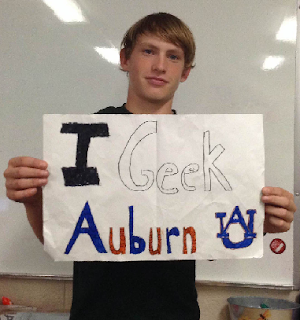Reaching 1 Student at a Time with Augmented Reality....
When I started this campaign on Oct. 18th, less than a month ago I wasn't sure how I was going to reach 1 Million kids through augmented reality, but I knew I just had to try. I've shared my goal via my PLN and social media. Thanks to an amazing group in my PLN the word has gotten out. I am thrilled to announce that we have recorded reaching about 242,000 students using augmented content. A huge thanks to
AugThat,
Quiver,
Chromville,
BlipparEDU, and Aurasma's for their augmented reality tools. I know there are more out there using augmented educational content, so please
fill out the form so I can track how many students are being reached via AR.
In less than a month we've recorded about 240,675 teachers and students using AugThat's amazing augmented educational content. Around 700 students have been recorded using Quiver and around 350 using Chromville's augmented coloring pages. The reset have recorded using Aurasma, Blippar, and even Google Cardboard VR apps. Thanks to amazing teachers such as Cynthia Dagnal-Myron, Amber McCormick, Sandra Allen, Myra Deister, Heidi Samuelson, and Dianna Bandhauer for giving augmented educational content a whirl. You truly have made a difference!
Augmented educational content can really change how students learn. It can bring the world to your classroom via 360 environmental augmented triggers and 3D augmented triggers. It can reinforce a lesson, content, concept, or introduce them. Augmented reality can bring learning to life in ways that engage students well beyond a worksheet or textbook.
I've been trying to share some augmented lessons and activities. I will be posting more in our
Augmented Reality for Education Google Group. Feel free to join the group, connect, learn, and share with others.
Here are some tips from teachers & students who are using augmented triggers:
Students learned that it was easier to scan their pictures if they placed the paper on their chair than if the paper was on their desk.
The kids LOVED that the trigger was someone they were familiar with. Using a friendly face of one of our student ambassadors made all the difference in the world.
If you have a slow network try not having all 20 kids scanning at the same time.
When you use educational augmented content with your students
please fill out this form. I would like to track how many kids are being reached with educational augmented content.
A Few Lessons/Activities: